Real User Monitoring
Browser RUM Workshop
- This example shows a browser->front->back end tracing example app running on a Mac (can be run on Windows).
- The browser will call a
frontendservice which then calls abackend gatewayservice, and the RUM session trace ID will be propagated, showing front-to-back tracing. - The browser session RUM trace will be sent directly to Coralogix, and the locally hosted Node frontend/backend apps will send trace spans through the localhost OpenTelemetry collector to Coralogix.
- Logs will be printed to the console and not collected by the collector in this example—the focus is on tracing.
Step 1 - Setup
Clone the repository:
git clone https://github.com/coralogix/workshops
Step 2 - Install and run an OpenTelemetry Collector on your Mac (Can work for Windows as well)
Start a new terminal - this must be run in a dedicated terminal (see screenshot below).
Navigate to the otelcol directory:
cd ./workshops/workshops/rum/otelcol
Download a current release of the contrib OpenTelemetry Collector for your Mac (Apple Silicon are the darwin_arm releases):
Download OpenTelemetry Collector
Configure the Coralogix Exporter in otel-config.yaml with your Coralogix key and domain and then start the OpenTelemetry Collector:
./source start-otelcol.sh
Step 3 - Execute the RUM workshop
-
Start a new terminal - this must be run in a dedicated terminal (see screenshot below).
-
Ensure current Node.js and npm are installed.
-
Add Coralogix RUM integration:
-
Modify
src/index.jsand add:CoralogixRum.init({ public_key: 'YOURKEY', application: 'YOURAPPNAME', version: 'YOURVERSION', coralogixDomain: 'YOURCORALOGIXDOMAIN', traceParentInHeader: { enabled: true, options: { propagateTraceHeaderCorsUrls: [new RegExp('.*')], }, }, });
-
-
Set up node packages:
source 1-setup-node.sh -
Package files using webpack:
source 2-webpack.sh -
Start the node backend gateway service:
source 3-node-backend.sh -
Start the node frontend service:
source 4-node-frontend.sh
Your screen should now look like the screenshot below, with the OpenTelemetry Collector in one terminal, the backend in another, and the frontend in another:
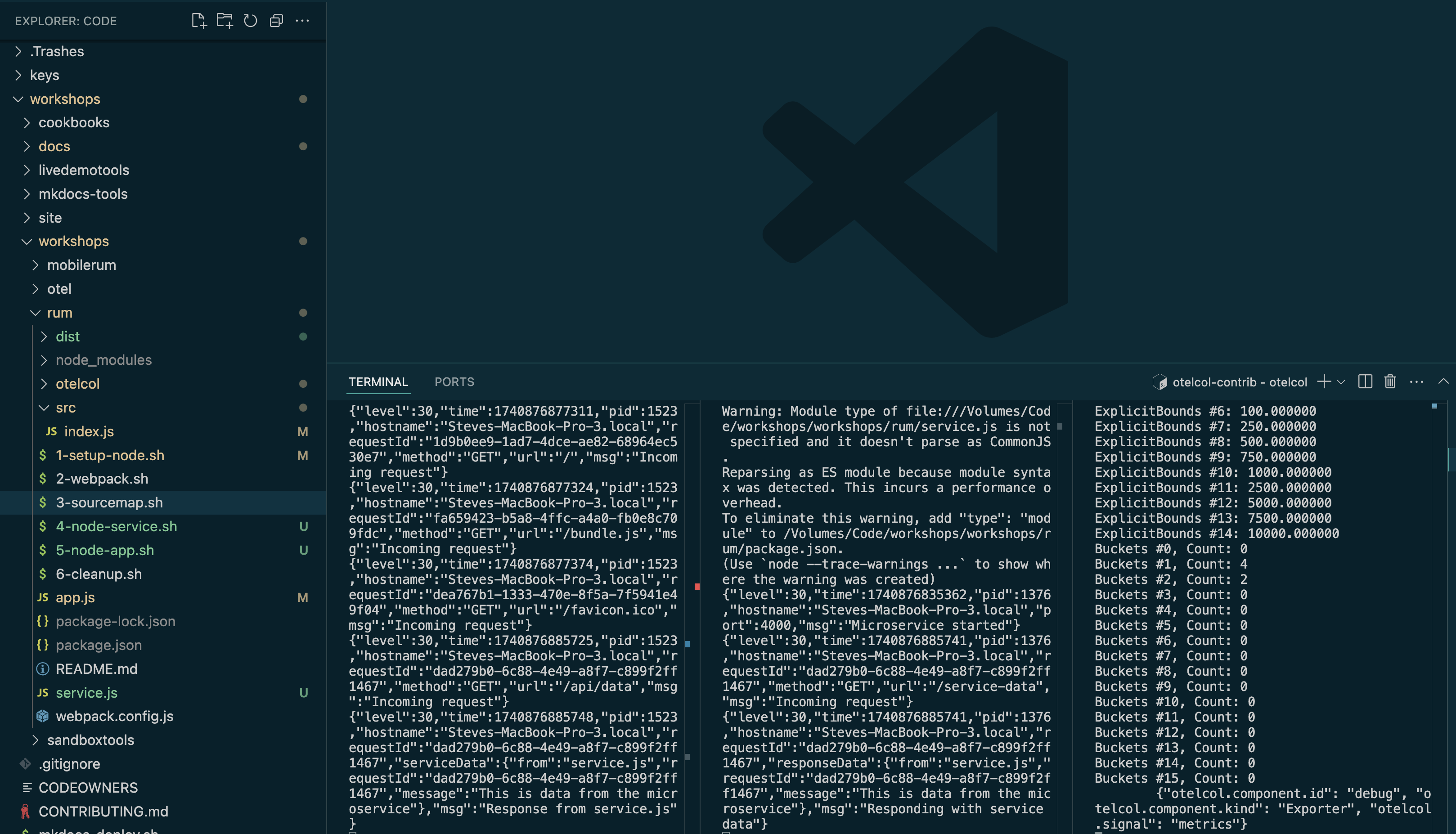
-
Open web browser to exercise RUM sessions
- Open a browser to
http://localhost:3000. - Try each option on the page to exercise RUM trace examples.
- Open a browser to
-
Study the results in Coralogix
-
Web browser RUM trace - notice the traceID:
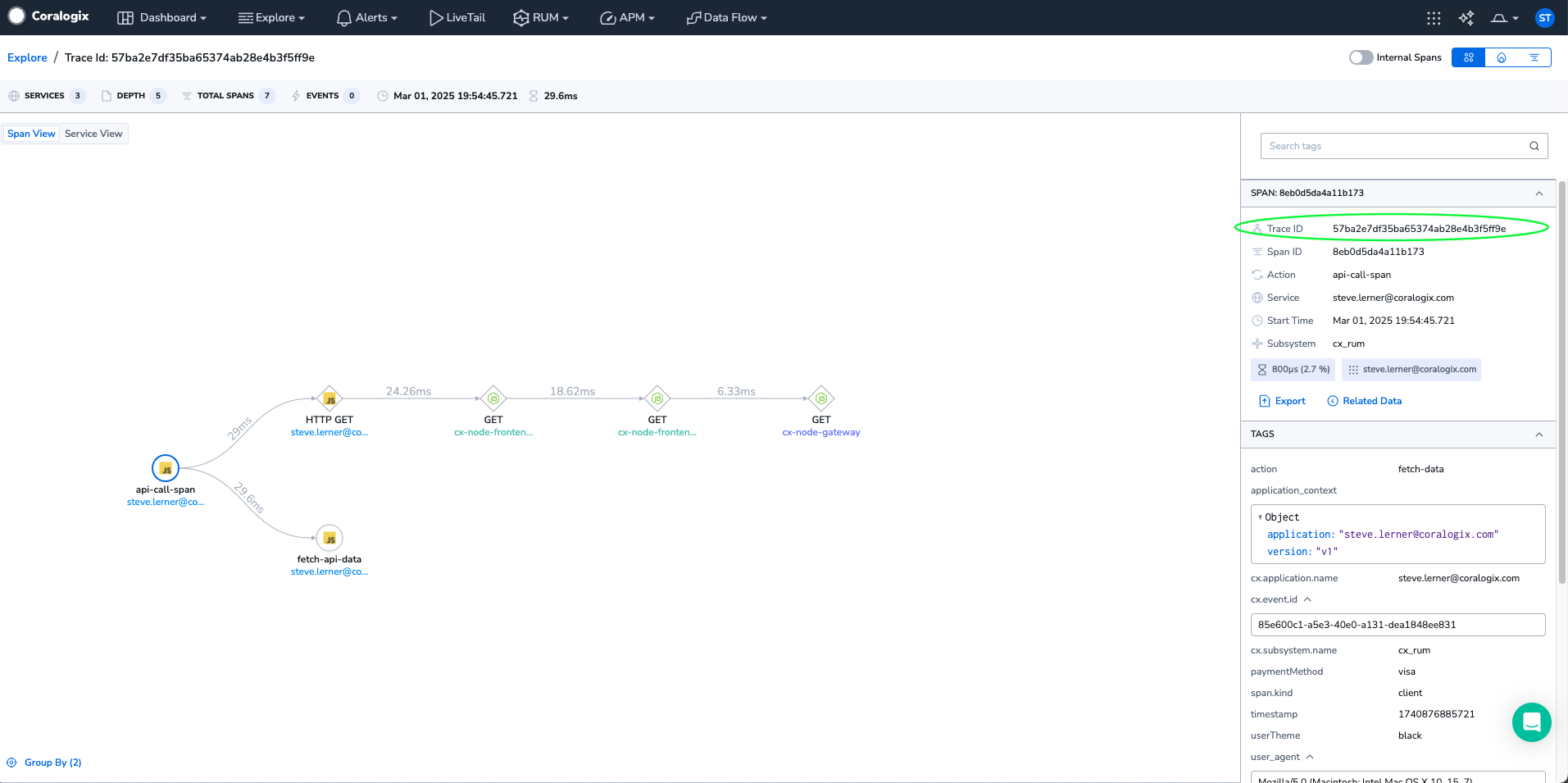
-
Backend gateway service - the traceID is the same as the web browser RUM session ID, demonstrating front-to-back tracing:
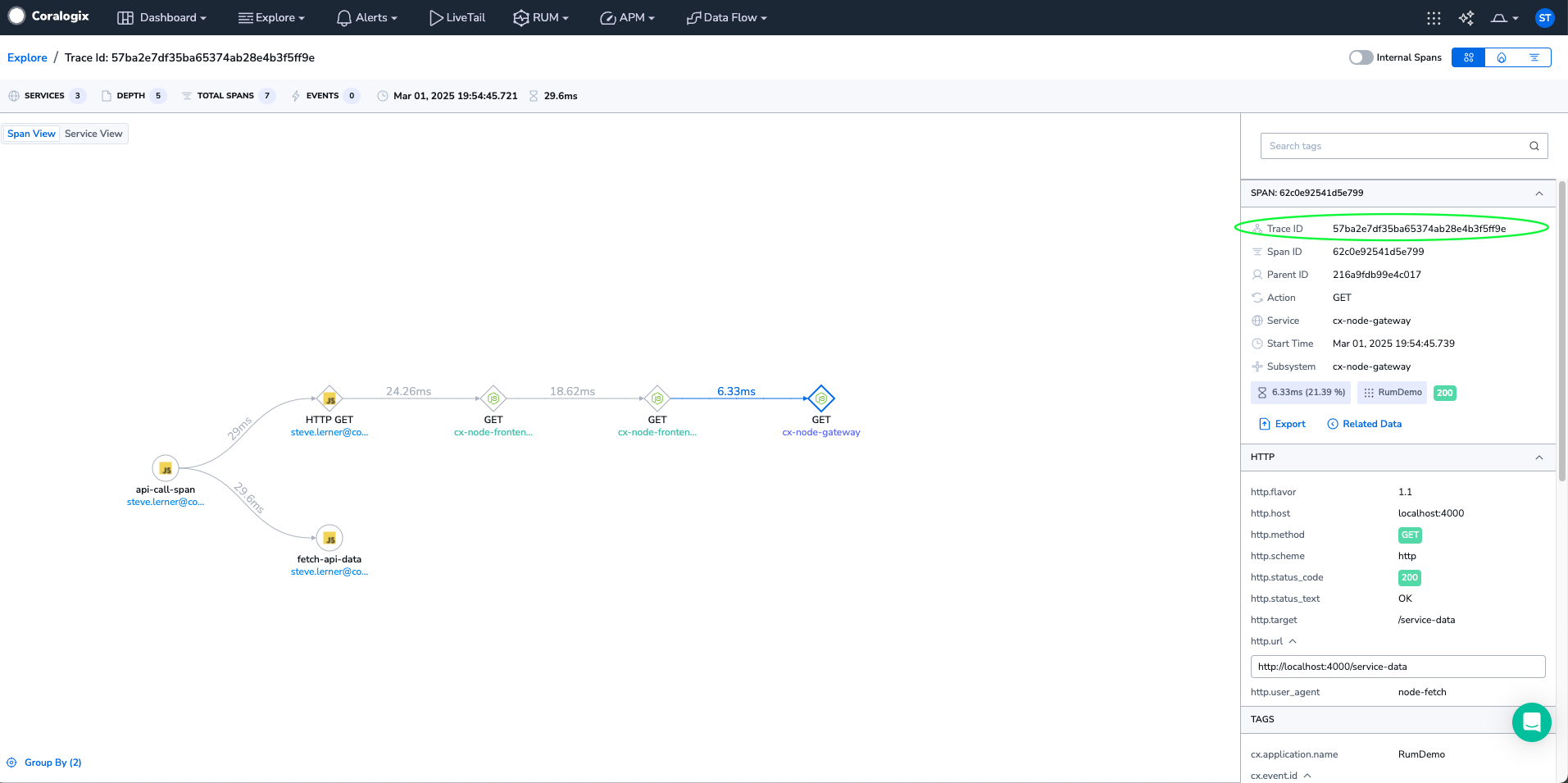
-
-
Optional: Clean up Node packages and webpack artifacts:
source 5-cleanup.sh
Mobile
Step 1 - Setup
Clone the repository:
git clone https://github.com/coralogix/workshops
Step 2 - Change to the workshop directory
Navigate to the proper directory for the workshop example:
cd ./workshops/workshops/mobilerum
Step 3 - The Workshops
The following examples are currently available:
- React Native
- iOS: Swift, UIKit
Mobile RUM Workshop: iOS
When using this workshop, ensure that the Coralogix Package Dependencies are updated: right-click on them and select update.
Follow the Coralogix SDK instructions and update the environment variable stanza according to your environment:
let options = CoralogixExporterOptions(
coralogixDomain: CoralogixDomain.US2, // Set the Coralogix domain
userContext: nil, // No user context provided
environment: "PROD", // Environment set to production
application: "CX-Demo-Swift", // Name of the application
version: "1", // Application version
publicKey: "", // Public key for authentication
ignoreUrls: [], // List of URLs to ignore
ignoreErrors: [], // List of errors to ignore
customDomainUrl: nil, // Custom domain URL (if any)
labels: ["test": "example"], // Additional labels for the RUM data
debug: true // Debug mode enabled
)
Each project should build and run on an iPhone emulator (15 Pro Max was tested) and emit telemetry to the Coralogix RUM platform.
Step 4 - Using the Demo App
There are three current example tests on the demo app:
- Network requests: Will send user session data while the app is running.
- Exception: Will crash the app with an exception. Stop Xcode and then run the app in the emulator so the app restarts and instrumentation sends crash analytics to Coralogix.
- Crash: Similar to the exception above—crashes the app, stop Xcode, and re-run the app to send analytics.
React Native Workshop
Follow the instructions in the repo directory:
React Native Workshop